Email marketing requires a battle plan. You've seen your own inbox; you know that it's chaos. You submit your email address as a required part of a purchase, and suddenly you're getting 60 emails a month from a mattress company, wondering why on earth they think someone who just bought a mattress would be in the market for more mattresses.
Want to stand out in a sea of mattress emails? You're going to need a strategy.
The basics
If you're building your campaign from the ground up, this is where you're going to want to start.
Use an email marketing platform
If you're launching an email campaign, forget regular providers like Gmail and Outlook. In order to manage even a moderate volume of emails and subscribers, you're going to need an email marketing platform.
Platforms like ConvertKit, Mailchimp, and Moosend are designed as all-in-one tools that provide marketers with everything they need to run an email campaign. These tools can store and sort your contacts, track key metrics like email opens and bounce rates, and allow you to test out different versions of the same email to make sure you're sending the most effective one.
There are a lot of email marketing tools out there. Here are some resources to help you pick the one that's best for you:
Time your marketing emails
Make use of your email platform's scheduled send feature, and be mindful of time zones—a 2 a.m. email is going to go unread almost 100% of the time.
There are a lot of conflicting opinions as to when the best day and time are for sending marketing emails, and different tests often turn up different answers. Experts generally recommend sending mid-week (Tuesday through Thursday) during work hours, but different audience demographics will have different preferences. The best way to figure out what time you should send your emails is to test different times and measure your results.
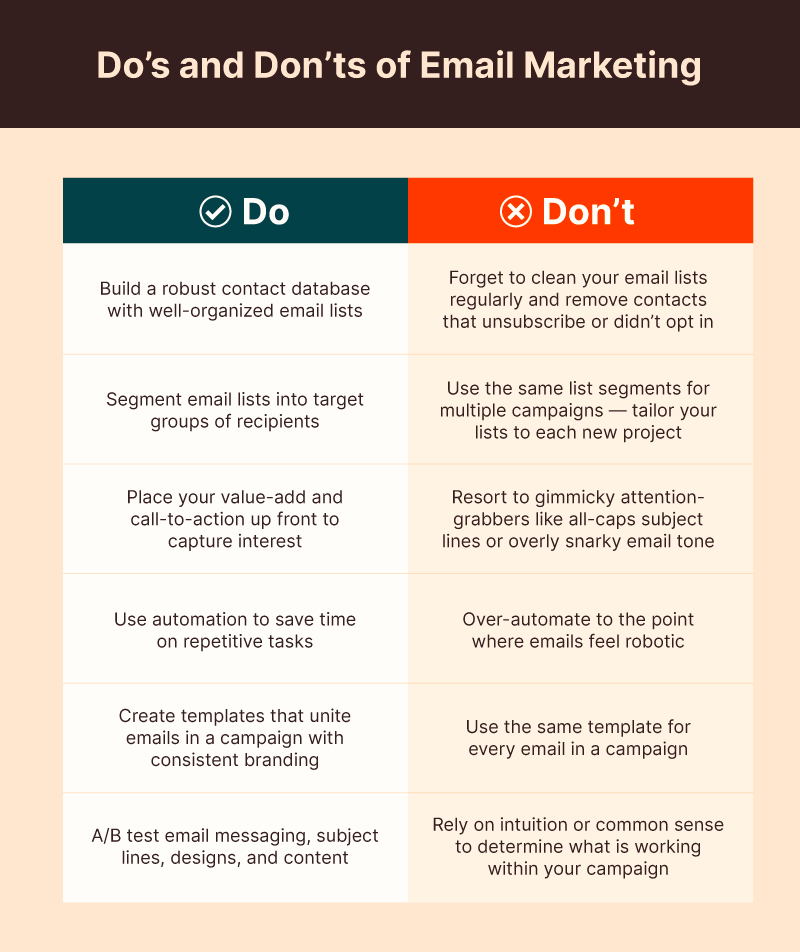
Build, grow, and manage your email lists
Half the work of an email marketer is creating, growing, and maintaining email contacts and subscribers. This is also where you run the risk of losing the most time, and where automating your processes can help the most. Sorting, deleting, and tagging individual contacts by hand can become an interminable task, so you want to set yourself up with an organized system up front in order to avoid clutter you'll have to sort through later on.
How to start your email lists
Set up opt-ins
An "opt-in" is the process of a reader or buyer confirming that they want to receive your email newsletter, either by clicking a button to sign up, indicating that they want to receive emails from you in a form, or checking a box to receive your emails when they're signing up for your app or service.
In a "double opt-in," someone who signs up will then receive an email asking them to confirm that they want to sign up. Subscribers will only receive your emails after they click the link in that confirmation email. This email is important since it verifies that they do actually want to sign up with that email address (in case someone else entered their email address), and it can help prevent you from getting in trouble for sending spam. (More on spam laws later.)
Set up auto-tags for signups
Most email marketing platforms provide a way for users to automatically organize and tag contacts as they come in from different opt-in channels and when a subscriber performs a particular action.
For example, contacts that opt in by checking a box while making a purchase can be tagged as "customers," and subscribers that click on an in-email product link can be tagged as "prospects." This will allow you to tailor your emails to different subscribers' specific needs and interests without sorting through contacts and customizing individual emails by hand.
How to grow your email lists
Use a variety of signup forms
The more signup forms you use, the more opportunities you have to collect new email contacts. Consider adding forms in the following spots
At the end of each blog post
On your purchase confirmation page
On your site's "About" page
At the beginning of chatbot interactions
On your "Contact us" page
Add a pop-up form
The jury is still out on if pop-up forms are worth the annoyance or not, but the fact that so many major brands and companies still use them suggests that they're at least worth considering. If you're not sold on pop-ups but want to give them a try, use an app like SumoMe to run an experiment. You can also use a service like Exit Monitor or HubSpot to track users' mouse movements and trigger a pop-up as they're getting ready to exit the page.
Offer an incentive
In addition to adding forms in different locations, you should offer a variety of reasons for users to sign up. I rarely open newsletters, but I'll never say no to a discount code in exchange for an email signup.
Consider offering things like:
Reports and whitepapers
Discount codes
Sale alerts
Downloadable tools and templates
A free session or sample product
An email course
Import contacts from other sources
Set up integrations between your email marketing platform and other apps so you can collect and tag contacts from those sources as well. If you're hosting events with GoToWebinar, selling tickets with Eventbrite, or managing prospects with Salesforce, your email marketing platform can organize all of those email addresses automatically. Here are some more tips on how to automatically import contacts into your email marketing software.
How to use your email lists
Segment your email lists
There's nothing worse than getting hit with nonstop emails that don't apply to you whatsoever (see: mattress emails). Segmentation helps prevent you from annoying your subscribers with irrelevant content. Create different email lists (or segments) for different target groups, and then send different email sequences according to each segment's interests and needs.
Set up a robust tagging system
The key to easy, effective segmentation is a robust tagging system. A few good tagging categories to set up include:
Gender
Age range
Location
Career industry
Job title
Relationship to your company (e.g., prospect, customer, event attendee)
The more data you have about your email contacts, the more specific you can be with your emails. Tagging your contacts allows you to create new segments instantly with a simple search instead of having to build each list manually.
Use automations to create behavior tags
If you use an email marketing platform that allows you to set up "if/then" commands, you can get even more specific with your tags by having your app automatically label contacts based on behaviors. For example, you can label contacts based on:
What they buy
When they buy
What emails they open
What emails they read multiple times
What links they click on
When they abandon their cart
With this information, you can send emails that react to specific activities: send deals for items that pair well with a past purchase, ramp up offers around holidays that you know a customer tends to shop for, or remind customers about abandoned cart items.
If your email marketing app doesn't offer this kind of functionality, you can use Zapier to do things like automatically add new Shopify customers to a Mailchimp audience, or do the same thing with Stripe or any other app.
How to keep your email lists clean
Don't buy contacts
Starting an email list from scratch can feel daunting at first, but resist the temptation to buy contact lists from third parties. Not only is this sometimes illegal, but it's also ineffective. People who didn't opt in and have never heard of you or your brand aren't going to open your emails anyway, so adding them to your database is a waste of time and money.
Clean your contact lists regularly
When your campaigns have consistently low open rates, your emails are more likely to get marked as spam. That's why it's important to go through your contact list every few months and purge contacts who don't ever open your emails. If 25 people are going to open your email either way, 25 out of 50 sent is a much better open rate than 25 out of 100. Here are more tips for how to clean your email list.
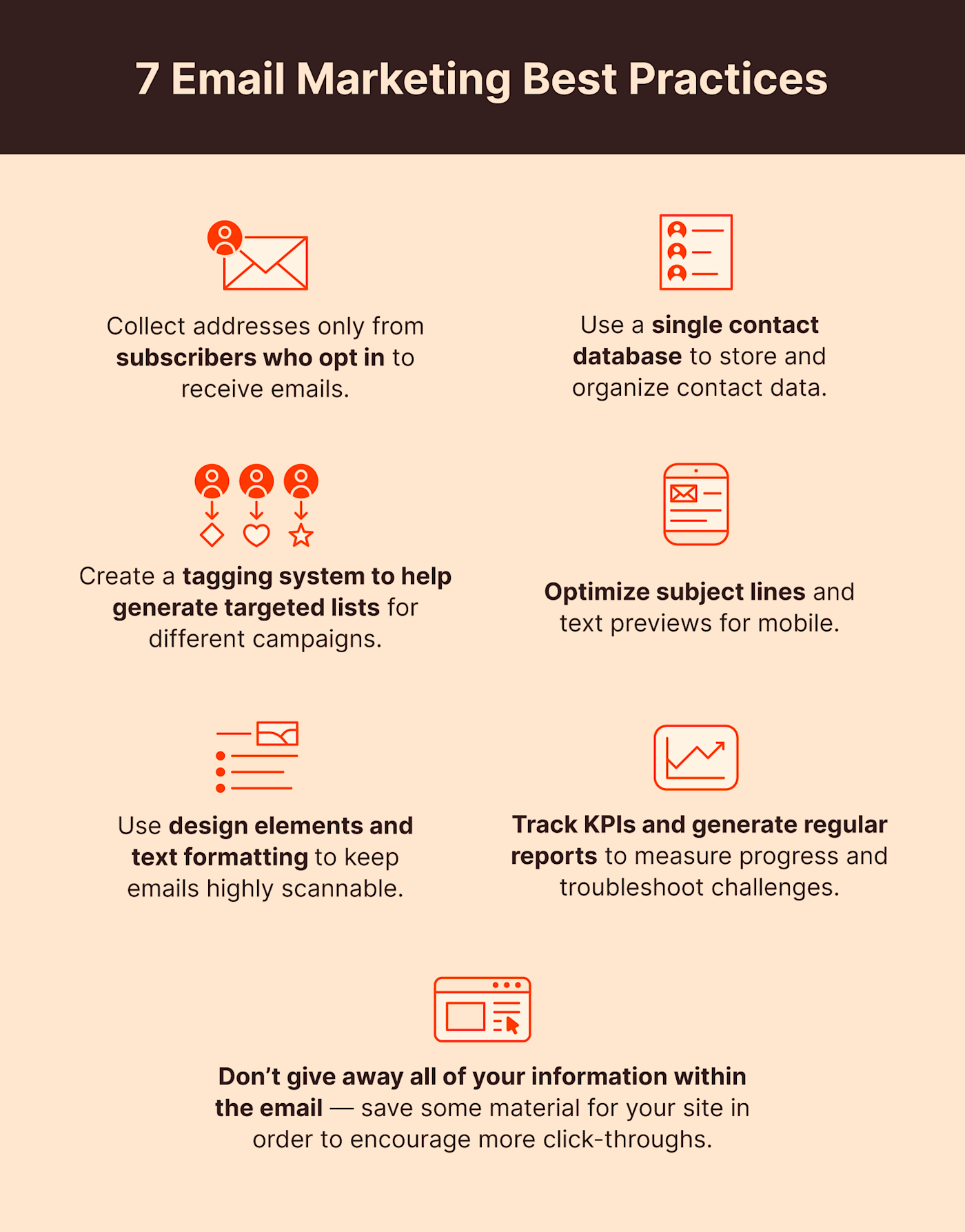
Email architecture, formatting, and design
It won't matter how meticulously you manage your contacts if your actual emails aren't any good. And the content of your emails won't matter if it's not structured and designed in a way that actually gets people to read it.
Sender identity
Another benefit of using an email marketing platform is that it allows you to send from different personas. Not that you should pretend to be someone else or invent an alter ego, but there are some times when sending from someone different makes sense. For example:
To have a junior marketer or assistant send a campaign on your behalf
To send emails on behalf of a client
To match sender identity to your audience segment (target financial industry workers with emails from the CFO, for instance)
Do make sure that your emails are being sent from a real person—avoid using a "no-reply@" email address whenever possible. Not only is it cold and impersonal, but it can also decrease deliverability since no-reply addresses are more likely to be filtered as spam.
Email previews
Use a tool like Mailchimp's Inbox Preview to find out what your emails will look like in people's inboxes, on both desktop and mobile.
Don't use character counts to make sure your subject lines will fit. Because some letters are physically wider than others, character counts aren't always accurate—a 60-character subject line might fit if it has a lot of lowercase l's and i's but get cut off if it's heavy on capital O's and D's.
Information architecture
Keep it short
As a chronically long-winded individual, this is one that took me a long time to accept: emails should be short—no matter how much you have to say. If you have a long message, turn it into a blog post or site copy, and then use your email as a preview with a click-through to the real content.
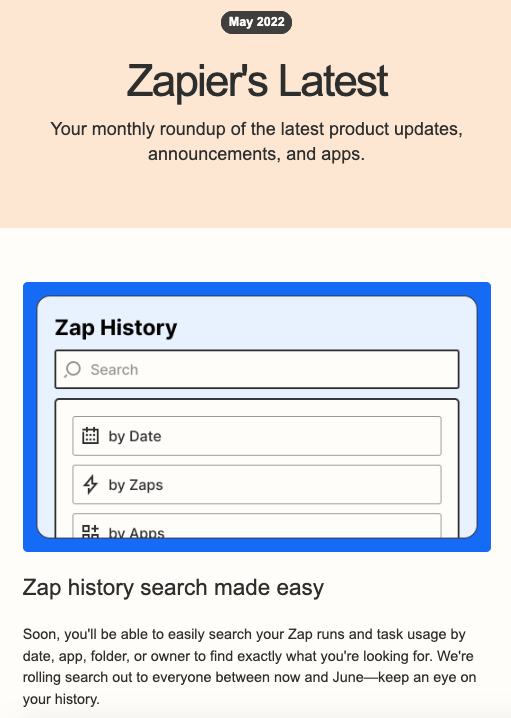
Emails that don't ask a lot of the reader are more successful than emails that immediately appear dense or like they're going to require a lot of focus. Zapier emails offer a summary preview of the information included, but the meatier content is saved for after the jump.
Place your value-add at the top
For the same reason that your emails should be short, they should also lead with the most valuable and actionable information. Emails have to hook their readers quickly. If you place the valuable or actionable information at the bottom or buried within dense text, subscribers will probably stop reading before they even get to the important part.
Keep it skimmable
Increase the likelihood that subscribers actually read your entire email by keeping it as skimmable as possible. Think about the difference between a page of 12-point Times New Roman and a page with headers, subheaders, and bullets. Which is going to be easier to read? User text formatting to guide the eye and make your emails easy to consume.
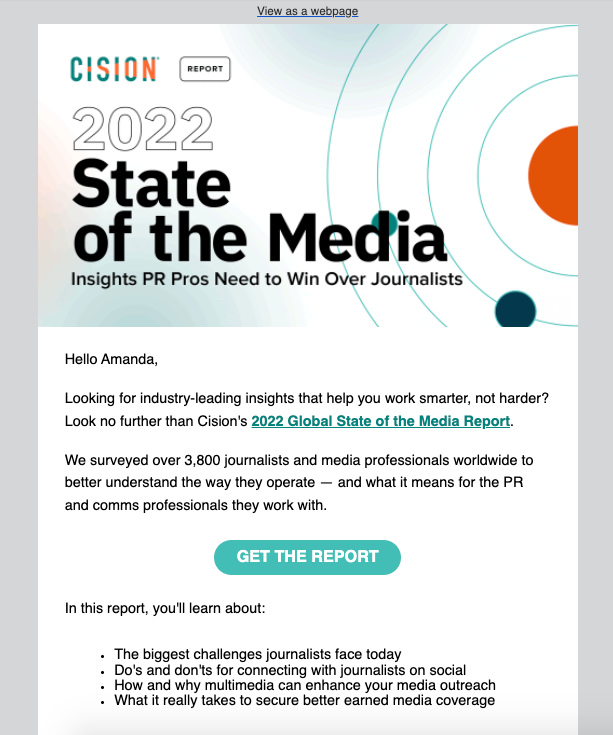
This email from Cision is short and easy to skim, but it's still packed with key information. It's visually interesting without being overwhelming.
Design
Keep it simple
Busy patterns and tons of bright colors are the visual equivalent of a wall of dense text—they tire readers' eyes out. Stick to one or two colors and fonts, and keep complicated illustrations to a minimum.
Keep it consistent
Create or use templates that utilize the same or similar colors and fonts in order to present a cohesive brand identity. A little visual consistency can make the difference between an email that looks homemade and amateur versus one that looks clean, professional, and impressive.
Check out our guide to B2B email marketing best practices for more tips on email architecture and design.
Email testing
Email marketing is already an extremely time-intensive practice. When something's not working, you want to find out right away so you can stop doing it and use that energy elsewhere. It's important to test and track success metrics so you can continually improve your tactics and increase your efficiency as you go along.
Email marketing metrics
Open rate
The most obvious metric to track, and one of the most useful, is open rate, or the percent of emails your recipients actually read.
By tracking how many people typically open your emails, you can note when an email has an unusually high or low number of opens, investigate the cause, and make decisions about future campaigns based on what you learn.
Bounce rate
Bounce rate is the percentage of emails that couldn't be delivered, usually because the address is invalid or doesn't exist. Keep track of bounced emails and remove stale contacts as soon as you find them to keep your open rates high.
Click-through rate
With an email marketing platform, you can also track how many (and which) people click on the links within your emails. This allows you to identify high-engagement subscribers and target them as more promising prospective customers.
How (and what) to split test
When you're tracking your email metrics, you can start to make more informed decisions about what subject lines, types of emails, structures, and send times provide the best results. That's where split testing comes in.
Split testing allows you to try two different versions of an email and compare the results. You'll send both versions to a smaller group of people to see which performs better, and then send that version out to your wider audience.
You can A/B test emails with different:
Subject lines
Images
Designs
Calls to action
Click-through buttons
Tones of voice
You can A/B test just about anything, and the best email marketing software will have built-in testing features. The more you experiment, the more effective your emails will become.
Ideally, don't break the law
Most countries, including the U.S., have strict laws surrounding email marketing. In the U.S., the CAN-SPAM Act dictates what you can and cannot do, and it's important that you understand it so you can stay compliant.
Here are the most important parts of the CAN-SPAM laws, with an image showing how Zapier follows these regulations:
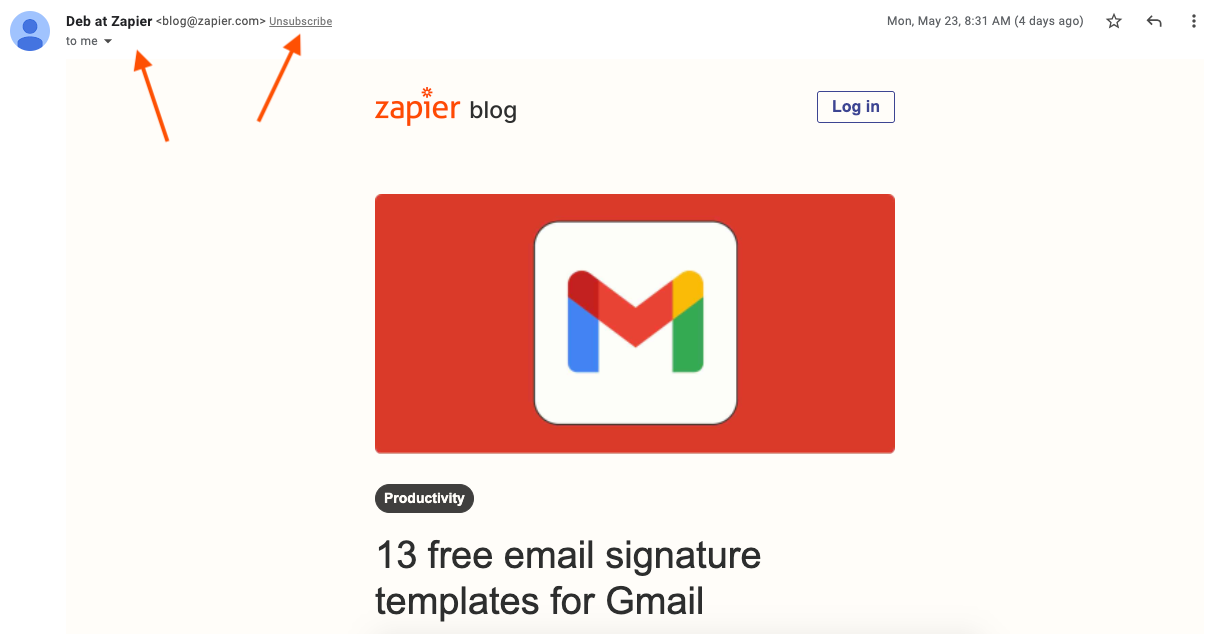
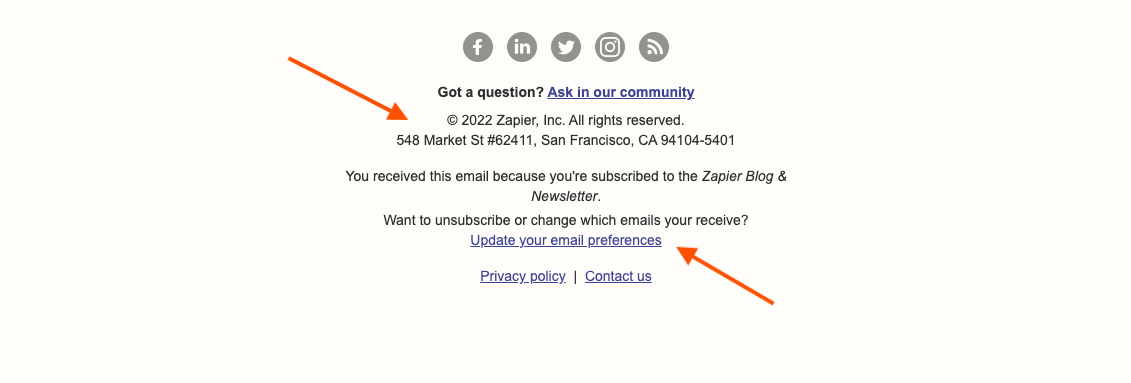
You must include a link to unsubscribe from your emails—it's common to include this in the email footer.
If someone submits an unsubscribe request, you must honor it within 10 days—your email marketing software should take care of this for you.
You cannot lie in the "From" line—so, no, you can't pretend to send emails from the White House.
You must include a physical address representing the company or the sender—it's common to state this in the email footer, too.
You cannot send email to "harvested" email addresses—don't purchase email lists from a third party.
For a more detailed overview, read the FTC's article, "CAN-SPAM Act: A Compliance Guide for Business." The European equivalent of the CAN-SPAM Act is the General Data Protection Regulation (GDPR), and there are also separate laws for Canada and many other countries.
This is one of the great features about reliable email service providers: they force you to comply with the law before sending any emails, so you're protected. If you're sending through a good email marketing tool, not lying about who you are, and not importing harvested email lists, you should be fine.
This article was originally published in 2015 by Nathaniel Eliason.
